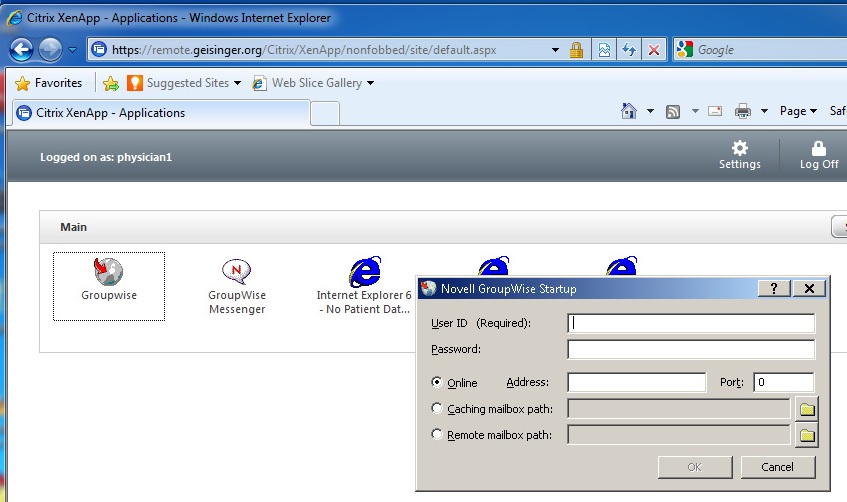Accessing Geisinger Remote
via NON-Geisinger Windows Computers
The following are tested
and supported operating system and browser combinations. Other version or
Internet Explorer or other browsers may work, but your results may vary.
The following versions
have been tested with Geisinger Remote:
· Windows Vista SP2 with Internet Explorer 9
· Windows 7 with Internet Explorer 9
Before you begin: Geisinger PCs/Laptops already have the necessary Citrix
client installed. Please do NOT try to install this client on a Geisinger Device.
1.
Launch Internet Explorer and navigate to https://gremote.geisinger.org
Double click the bar at the bottom of Internet Explorer to launch the IE
security settings.
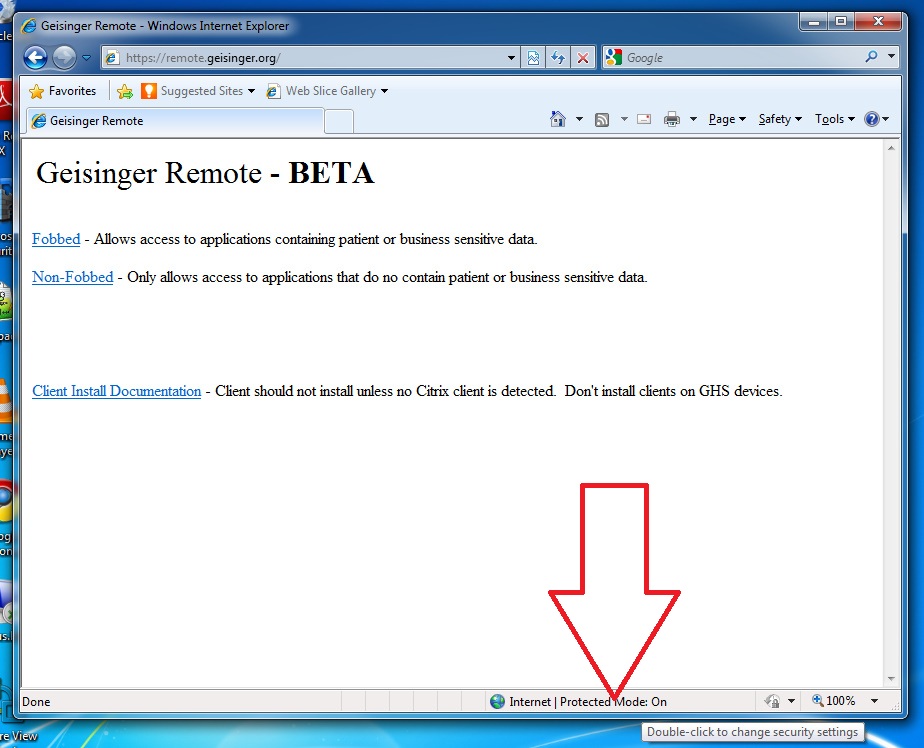
2.
Click the Trusted Sites button and add https://gremote.geisinger.org
to your trusted sites and click close. Do not change any other settings.
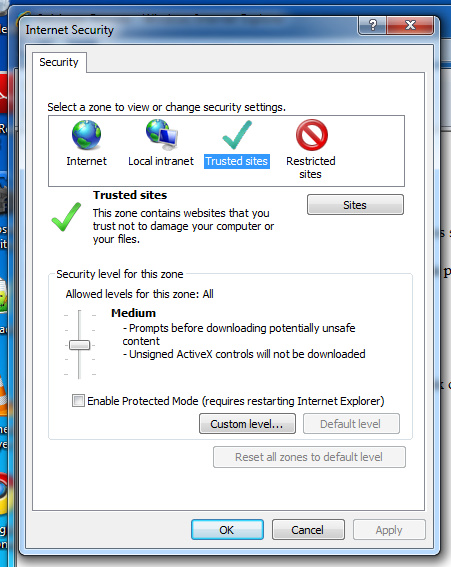
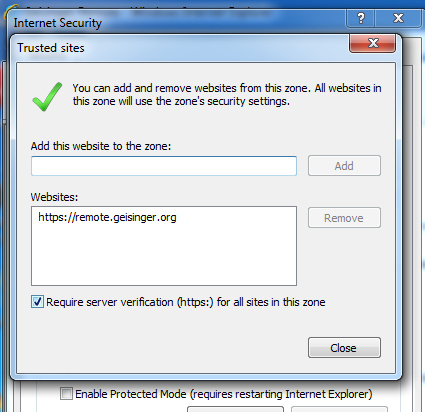
3.
Choose your access method. (fobbed or non-fobbed) If this is
the first time you are using Geisinger Remote you
will see a green button to install the Citrix Online Plug-in
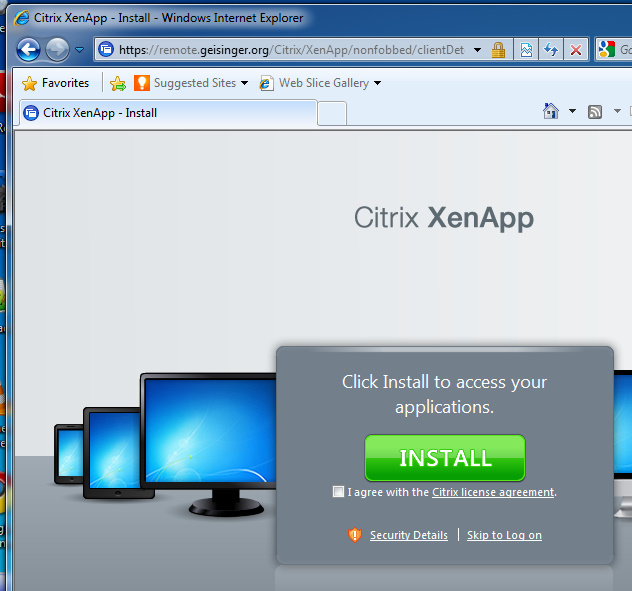
4.
Check the box to accept the license and click the green box to start the client
install. You will be prompted to download and run the Citrix Online
Plug-in
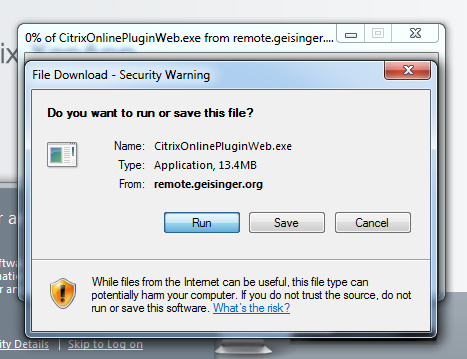
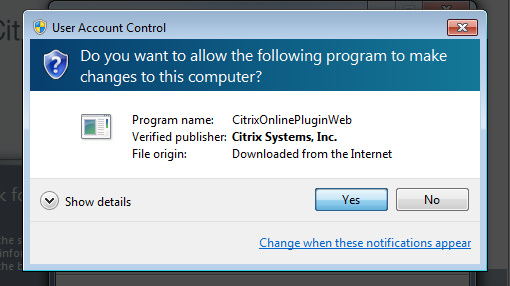
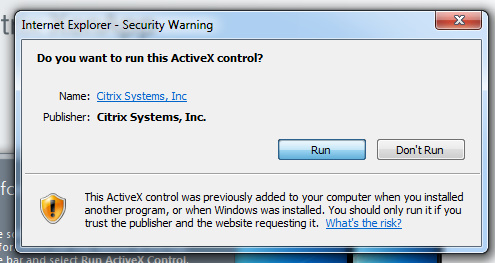
5.
When the client install is done you should this:
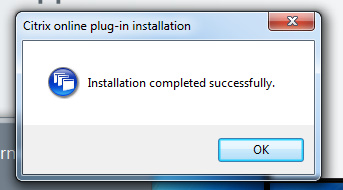
6. You
should then be able to login and launch the application of your choice.